Introduction
Tracing time should only occupy a fraction of the time that is actually being traced. traceTime achieves this by a quick and simple to use interface. It does not contain a Start/Stop mechanism, instead a simple to use hour entry system.
Certain steps have to followed though to allow full reporting capability and sort or filter entries by projects and project tasks. This is completely optional though, the tracker can be used without any grouping (all entries are simply allocated against one single task).
Entries can be exported via e-mail out of the phone and there are simple filter mechanisms for weekly and project statistics.
To further simplify setting up tasks if they are needed, templates for standard project management methodologies simply setting up tasks.
User Guide
Daily Usage
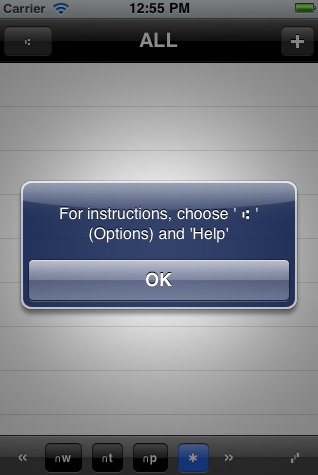
Upon start, the application presents the list of entries descending into the past, i.e. the most current entry is at the top. Initially this list is blank.
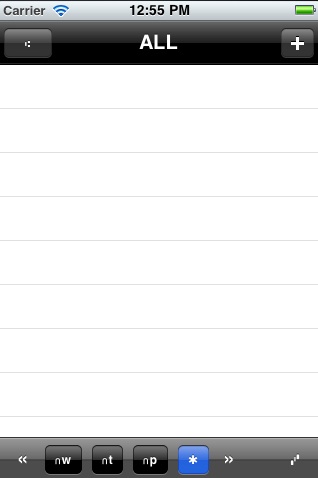
In the navigation you find the menu to reach the settings and the Plus button for a new time entry. At the botton are the filtering options. Later to that. Press the "+" to create a new entry.
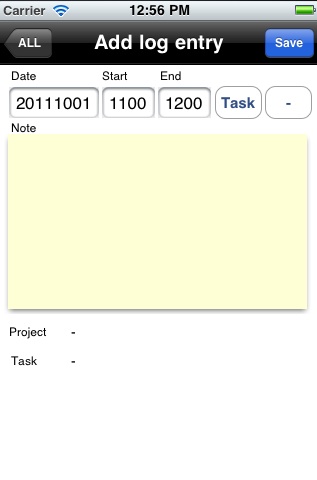
Time tracing entries consist of a date, start and end hours and a narrative text. Every entry is in the time format YYYYMMDD and HHMM. With just this information, the entry can be saved.
The two buttons "Task" and "-" are to assign the entry to a task and to delete the task respectively.
The next screen shows what touching "Task" brings up.
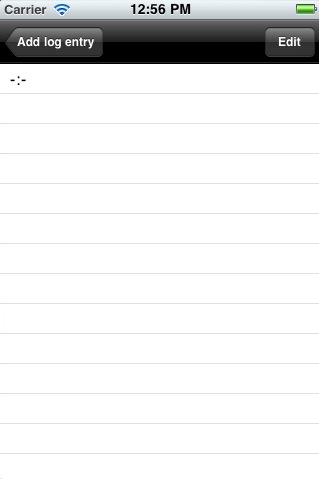
After the installation, only a dummy project "-" with a dummy task "-" is defined. Touch the task to assign the entry.
The "Edit" button at the top right allows to add tasks one at a time. Later we'll see in the options section how projects with standard tasks can be added as a bulk.
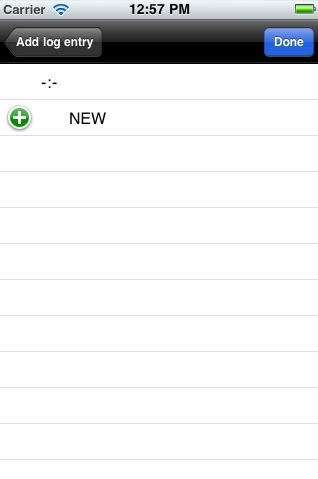
Click "NEW" to add a new task.
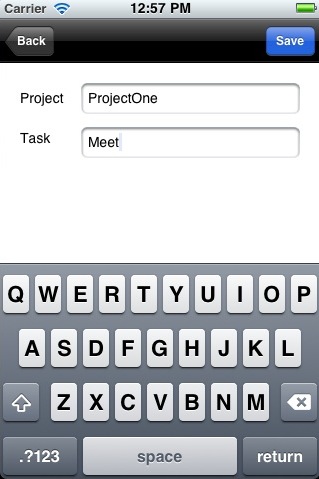
Enter project and task and click "Save".
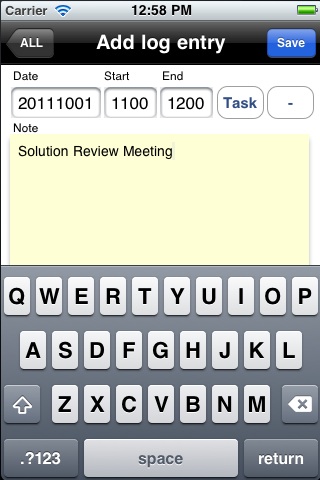
Enter date, start and end time and the summary of the log entry, then click "Save" again.
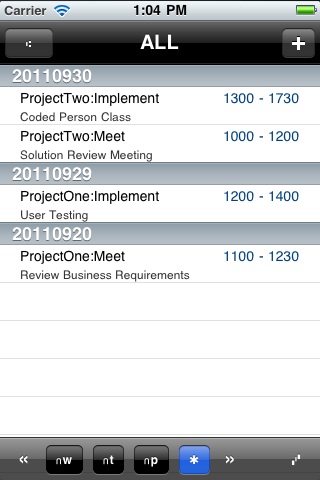
The new log entry shows on the home screen - in preparation of the next section, another few logs have been added here.
Filtering
This section explains how the home screen is used to narrow down the list of recorded entries.
The most simple filter is applied by touching "Week" automatically the last 7 days of entries will be shown only. Touching the left and right arrow moves the time frame by another week.
For custom selection of the time showing, touch the "From/To" button.
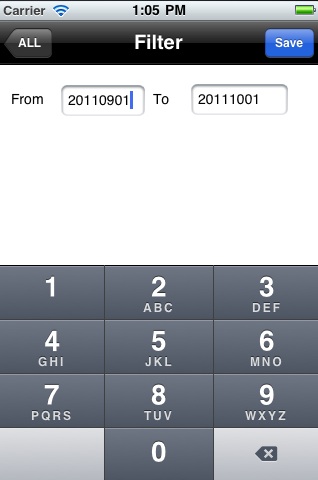
Per default the time since the beginning of the month is selected. Change dates to your convenience using YYYYMMDD format.
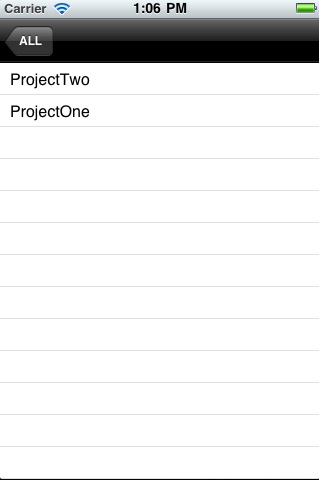
In addition to the time filter, you can further narrow down the selection by touching the "Project" button.
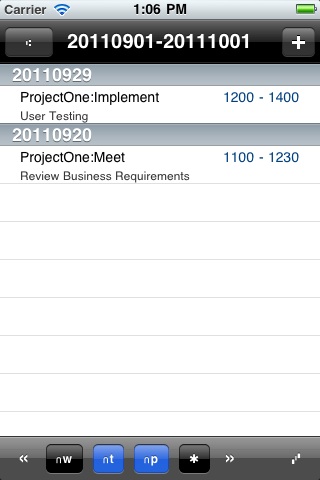
The result of the applied filter - last month and project One only.
Graph
In the bottom right corner of the home screen, a little graph symbol can be clicked to show data in a graphical representation.
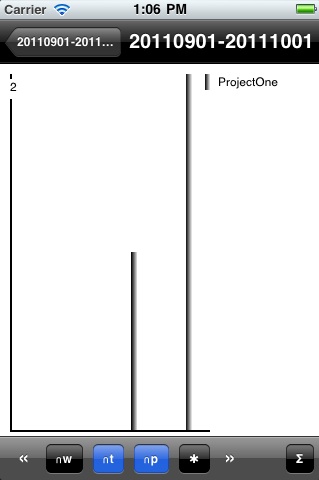
The same filter options as on the home screen is valid for the graph and can be changed here directly.
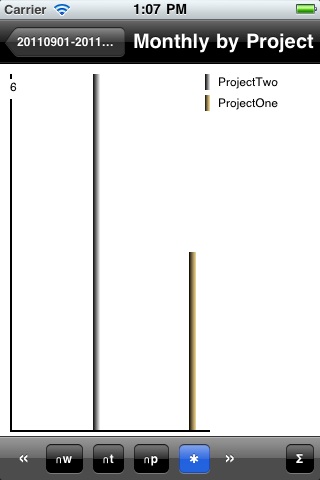
If there is no from/to filter or weekly filter, the graph will display the last 12 months for each project.
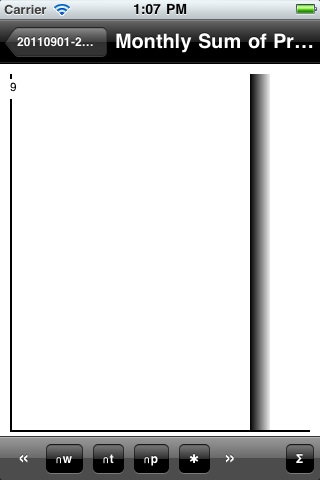
The sum symbol in the bottom right corner allows a summary graph with monthly totals over all projects (again, last 12 months rolling)
Options and Maintenance
This section introduces the "Options" menu which appears after touching the "Options" button on the home screen.
After the help menu which brings up this document, there are 4 categories "Export via Mail or via WebServices", "Project set up" and selection of background theme.
Background images can be selected to enhance the user experience with the application. Simply touch one of the entries with the images showing in the Options screen.
Changing themes will only become effective after restarting the application.
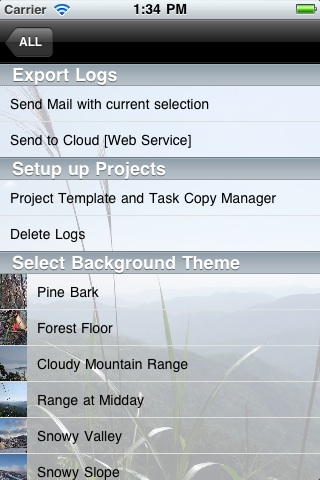
Touching the "Send Mail with current selection" will bring up the mail dialog. Current selection refers to the settings made on the home screen per above instructions on "Filtering"
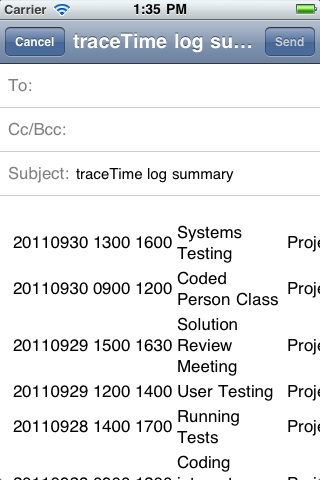
The sample in this screenshot is unfortunately not very representative, it will show in a much more readable but at the same time structured format on a bigger screen.
The section for setting up projects brings up a screen that allows to enter projects with template tasks for certain standard project management standards. In
The "Copy"-Section allows to move all entries from one task to another - you have to know the projects and tasks though with correct (case sensitive) spelling.
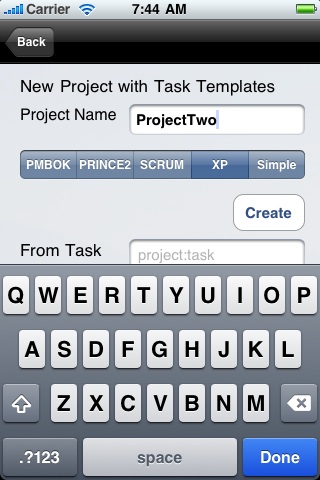
In this section a "ProjectTwo" has been set up with the choice of Extreme Programming (XP) standard tasks. This is first confirmed with an Alert.

Going back to creating new log entries afterwards gives you the following selection:
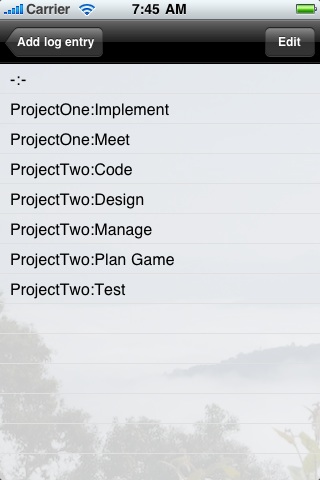
The tasks for the projects are
- PMBOK (R) Knowledge Areas
- Integration
- Scope
- Time
- Cost
- Quality
- Resources
- Communication
- Risk
- Procurement
- PRINCEII
- Initiate
- Direct
- Control Stage
- Manage Boundaries
- Manage Delivery
- Close
- SCRUM
- Meet
- Estimate
- Implement
- Test
- Manage
- SCRUM
- Plan Game
- Design
- Code
- Test
- Manage
- SCRUM
- Requirement
- Specify
- Design
- Implement
- Test
- Deploy
- Maintain
- Overhead
Export and Backup
Other than the sending of mail, data can also be send to a web service.
If you do plan to set up a web service in yourself, please contact us via iTunes support link. To simply save files on the computer, you can download little application that will then store a file on disk. This is how it works:
First download the listener application for your platform:
Macintosh or
Windows (Requires .NET 2.0 Framework installed)
Next, unzip the application, e.g. on the desktop. Double click to start.
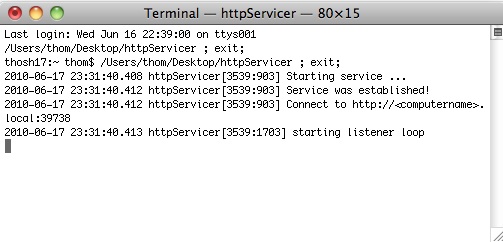
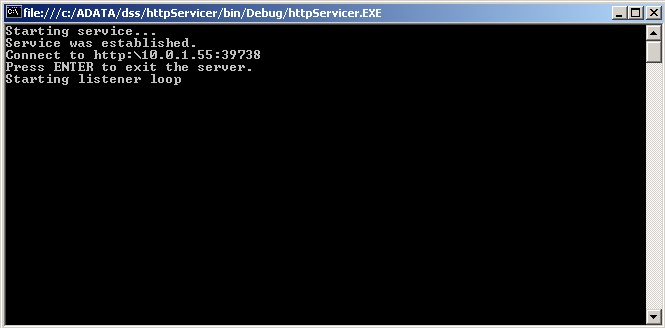
Either will again show a web address to add to the traceTime application. Enter the address and click "Start" to create a file in the documents folder (mac) or the current folder of the listener (window) with a timestamp included. traceTime will remember the address for future calls.
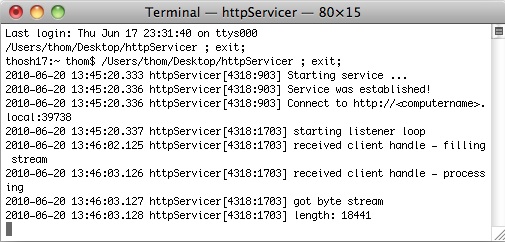
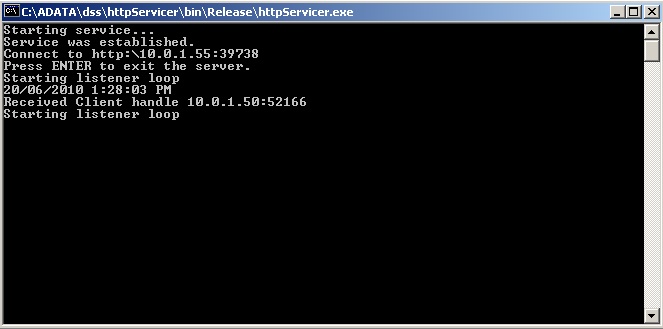
Stop the listener by typing crtl-c in the window for the Mac, "Enter" in windows
File is located in the folder of the application and can be viewed with e.g. TextEdit (Mac), Notepad, Internet Explorer (Windows).
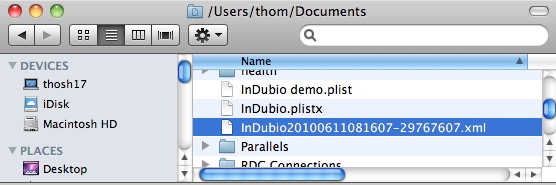
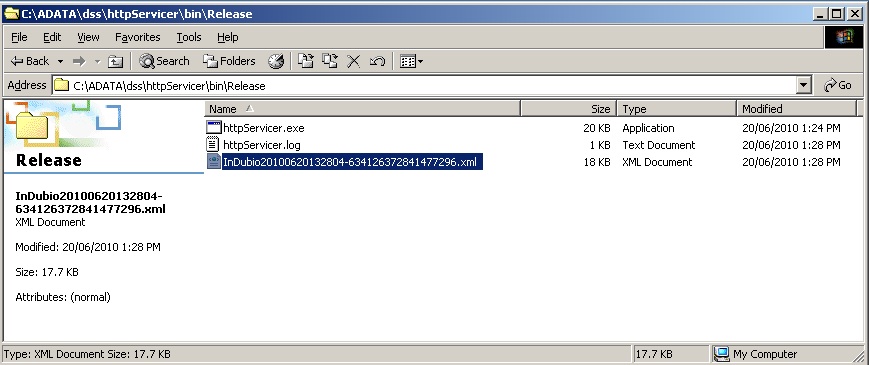
Those concerned about this listener, rest assured, it only implements the following:
Start TCP Listener on named port.
If a client connects, receive bytes.
If the request is GET then the text will be returned to the sender.
If the request is POST, the data received is stored to the file system as described above.
In the case that the client is traceTime or InDubio which are using POST, the http header is stripped off and only the data is stored. For all other requests, the complete HTTP string is saved (to .txt)
Background
The below diagram provides a brief overview to the simple and straightforward entity model underlying the application design.
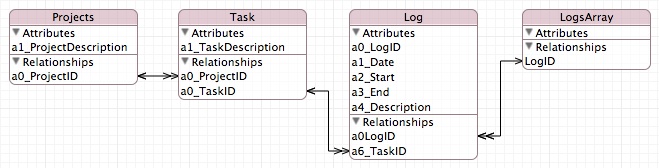
DISCLAIMER
Refer to Apple's APP store terms and conditions.
I . DISCLAIMER OF WARRANTIES; LIABILITY LIMITATIONS.
a. SHTH DOES NOT GUARANTEE, REPRESENT, OR WARRANT THAT YOUR USE OF THE PRODUCT WILL BE UNINTERRUPTED OR ERROR-FREE, AND YOU AGREE THAT NO SUPPORT SERVICE EXISTS FOR THE PRODUCT.
b. YOU EXPRESSLY AGREE THAT YOUR USE OF, OR INABILITY TO USE, THE PRODUCT IS AT YOUR SOLE RISK. THE PRODUCT IS PROVIDED "AS IS" AND "AS AVAILABLE" FOR YOUR USE, WITHOUT WARRANTIES OF ANY KIND, EITHER EXPRESS OR IMPLIED, INCLUDING ALL IMPLIED WARRANTIES OF MERCHANTABILITY, FITNESS FOR A PARTICULAR PURPOSE, TITLE, AND NONINFRINGEMENT. BECAUSE SOME JURISDICTIONS DO NOT ALLOW THE EXCLUSION OF IMPLIED WARRANTIES, THE ABOVE EXCLUSION OF IMPLIED WARRANTIES MAY NOT APPLY TO YOU.
c. IN NO CASE SHALL SHTH, ITS DIRECTORS, OFFICERS, EMPLOYEES, AFFILIATES, AGENTS, CONTRACTORS, PRINCIPALS, OR LICENSORS BE LIABLE FOR ANY DIRECT, INDIRECT, INCIDENTAL, PUNITIVE, SPECIAL, OR CONSEQUENTIAL DAMAGES ARISING FROM YOUR USE OF THE PRODUCT OR FOR ANY OTHER CLAIM RELATED IN ANY WAY TO YOUR USE OF THE PRODUCT, INCLUDING, BUT NOT LIMITED TO, ANY ERRORS OR OMISSIONS IN ANY CONTENT, OR ANY LOSS OR DAMAGE OF ANY KIND INCURRED AS A RESULT OF THE USE OF THE PRODUCT, EVEN IF ADVISED OF THEIR POSSIBILITY. BECAUSE SOME STATES OR JURISDICTIONS DO NOT ALLOW THE EXCLUSION OR THE LIMITATION OF LIABILITY FOR CONSEQUENTIAL OR INCIDENTAL DAMAGES, IN SUCH STATES OR JURISDICTIONS, SHTH'S LIABILITY SHALL BE LIMITED TO THE EXTENT PERMITTED BY LAW.
d. SHTH DOES NOT REPRESENT OR GUARANTEE THAT THE PRODUCT WILL BE FREE FROM LOSS, CORRUPTION, ATTACK, VIRUSES, INTERFERENCE, HACKING, OR OTHER SECURITY INTRUSION, AND SHTH DISCLAIMS ANY LIABILITY RELATING THERETO. II. WAIVER AND INDEMNITY. BY USING THE PRODUCT, YOU AGREE TO INDEMNIFY AND HOLD SHTH, ITS DIRECTORS, OFFICERS, EMPLOYEES, AFFILIATES, AGENTS, CONTRACTORS, PRINCIPALS, AND LICENSORS HARMLESS WITH RESPECT TO ANY CLAIMS ARISING OUT OF YOUR BREACH OF THIS AGREEMENT, YOUR USE OF THE PRODUCT, OR ANY ACTION TAKEN BY SHTH AS PART OF ITS INVESTIGATION OF A SUSPECTED VIOLATION OF THIS AGREEMENT OR AS A RESULT OF ITS FINDING OR DECISION THAT A VIOLATION OF THIS AGREEMENT HAS OCCURRED. THIS MEANS THAT YOU CANNOT SUE OR RECOVER ANY DAMAGES FROM SHTH, ITS DIRECTORS, OFFICERS, EMPLOYEES, AFFILIATES, AGENTS, CONTRACTORS, PRINCIPALS, AND LICENSORS AS A RESULT OF ITS DECISION TO REMOVE OR REFUSE TO PROCESS ANY INFORMATION OR CONTENT, TO WARN YOU, TO SUSPEND OR TERMINATE YOUR ACCESS TO THE PRODUCT, OR TO TAKE ANY OTHER ACTION DURING THE INVESTIGATION OF A SUSPECTED VIOLATION OR AS A RESULT OF SHTH'S CONCLUSION THAT A VIOLATION OF THIS AGREEMENT HAS OCCURRED. THIS WAIVER AND INDEMNITY PROVISION APPLIES TO ALL VIOLATIONS DESCRIBED IN OR CONTEMPLATED BY THIS AGREEMENT.
III. CHANGES. SHTH reserves the right, at any time and from time to time, to update, revise, supplement, and otherwise modify this Agreement and to impose new or additional rules, policies, terms, or conditions on your use of the Service.
IV. NO WARRANTY: YOU EXPRESSLY ACKNOWLEDGE AND AGREE THAT USE OF THE LICENSED APPLICATION IS AT YOUR SOLE RISK AND THAT THE ENTIRE RISK AS TO SATISFACTORY QUALITY, PERFORMANCE, ACCURACY AND EFFORT IS WITH YOU. TO THE MAXIMUM EXTENT PERMITTED BY APPLICABLE LAW, THE LICENSED APPLICATION PROVIDED ARE PROVIDED "AS IS" AND "AS AVAILABLE", WITH ALL FAULTS AND WITHOUT WARRANTY OF ANY KIND, AND LICENSOR HEREBY DISCLAIMS ALL WARRANTIES AND CONDITIONS WITH RESPECT TO THE LICENSED APPLICATION AND ANY SERVICES, EITHER EXPRESS, IMPLIED OR STATUTORY, INCLUDING, BUT NOT LIMITED TO, THE IMPLIED WARRANTIES AND/OR CONDITIONS OF MERCHANTABILITY, OF SATISFACTORY QUALITY, OF FITNESS FOR A PARTICULAR PURPOSE, OF ACCURACY, OF QUIET ENJOYMENT, AND NON-INFRINGEMENT OF THIRD PARTY RIGHTS. LICENSOR DOES NOT WARRANT AGAINST INTERFERENCE WITH YOUR ENJOYMENT OF THE LICENSED APPLICATION, THAT THE FUNCTIONS CONTAINED IN, THE APPLICATION WILL MEET YOUR REQUIREMENTS, THAT THE OPERATION OF THE APPLICATION WILL BE UNINTERRUPTED OR ERROR-FREE, OR THAT DEFECTS IN THE APPLICATION WILL BE CORRECTED. NO ORAL OR WRITTEN INFORMATION OR ADVICE GIVEN BY LICENSOR OR ITS AUTHORIZED REPRESENTATIVE SHALL CREATE A WARRANTY. SHOULD THE APPLICATION PROVE DEFECTIVE, YOU ASSUME THE ENTIRE COST OF ALL NECESSARY SERVICING, REPAIR OR CORRECTION. SOME JURISDICTIONS DO NOT ALLOW THE EXCLUSION OF IMPLIED WARRANTIES OR LIMITATIONS ON APPLICABLE STATUTORY RIGHTS OF A CONSUMER, SO THE ABOVE EXCLUSION AND LIMITATIONS MAY NOT APPLY TO YOU.
V. Limitation of Liability. TO THE EXTENT NOT PROHIBITED BY LAW, IN NO EVENT SHALL LICENSOR BE LIABLE FOR PERSONAL INJURY, OR ANY INCIDENTAL, SPECIAL, INDIRECT OR CONSEQUENTIAL DAMAGES WHATSOEVER, INCLUDING, WITHOUT LIMITATION, DAMAGES FOR LOSS OF PROFITS, LOSS OF DATA, BUSINESS INTERRUPTION OR ANY OTHER COMMERCIAL DAMAGES OR LOSSES, ARISING OUT OF OR RELATED TO YOUR USE OR INABILITY TO USE THE APPLICATION, HOWEVER CAUSED, REGARDLESS OF THE THEORY OF LIABILITY (CONTRACT, TORT OR OTHERWISE) AND EVEN IF LICENSOR HAS BEEN ADVISED OF THE POSSIBILITY OF SUCH DAMAGES. SOME JURISDICTIONS DO NOT ALLOW THE LIMITATION OF LIABILITY FOR PERSONAL INJURY, OR OF INCIDENTAL OR CONSEQUENTIAL DAMAGES, SO THIS LIMITATION MAY NOT APPLY TO YOU. In no event shall Licensor's total liability to you for all damages exceed the amount of 1 dollar ($1.00). The foregoing limitations will apply even if the above stated remedy fails of its essential purpose.